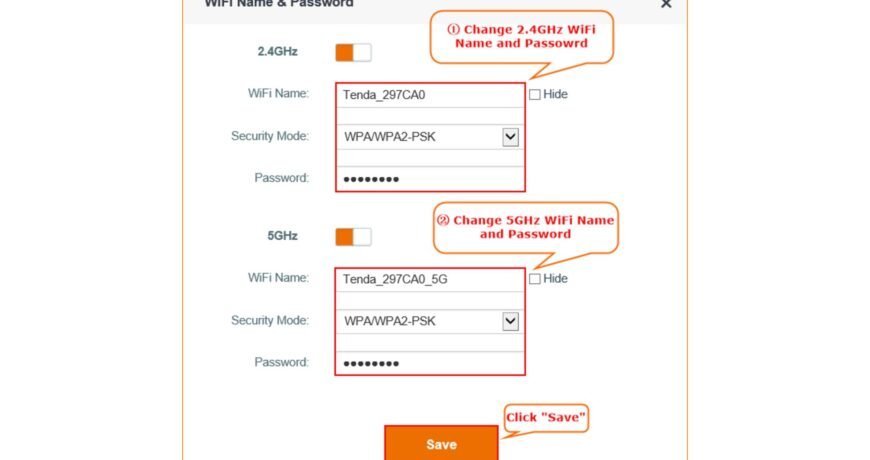Where to Find Your Tenda Routers Password? Leave a comment
Where to Find Your Tenda Router Password
Introduction: Tenda routers are renowned for their reliability and networking performance.
Whether for home or office use, Tenda wireless routers provide seamless connectivity.
However, one common query among users is locating their Tenda router password.
Fear not, as we delve into the specifics of where to find this essential piece of information.
Understanding Tenda Routers
Tenda routers have carved a niche with their user-friendly interface and robust features.
Tenda wireless routers cater to diverse user needs, from basic internet browsing to demanding tasks like online gaming and HD streaming.
Importance of Your Router Password
Your router password acts as your network’s first line of defense, ensuring only authorized access.
This critical security measure protects your network from cyber threats and unauthorized usage.
Where to Look for Your Tenda Router Password
1. Default Password Sticker: Upon purchasing your Tenda router, check for a default password sticker.
It’s usually affixed to the device or included in the packaging.
This sticker contains crucial login details, including the default username and password.
2. Router Manual: Refer to the router’s manual if the default password sticker is missing.
Whether in physical form or available for download from the Tenda website,
the manual offers instructions on accessing your router’s web interface and finding or resetting your password.


3. Router Web Interface: Access your Tenda router’s web interface via a web browser.
Input the router’s IP address into the browser’s address bar, log in using default credentials, and navigate to the settings section.
You will likely find options to view or modify your Wi-Fi password here.
Enhancing Security with Tenda Wireless Routers
Tenda wireless routers provide seamless connectivity and prioritize robust security features.
From advanced encryption protocols to access control mechanisms, Tenda routers empower users to fortify their networks against potential threats.
Conclusion:
Your Tenda router password is pivotal in safeguarding your network’s security.
By familiarizing yourself with where to find this password, you streamline the setup process and enjoy uninterrupted connectivity with peace of mind.
Remember:
Prioritize security by regularly updating your Tenda router password and enabling encryption protocols.
Maintaining a secure and reliable network with Tenda routers has always been challenging.